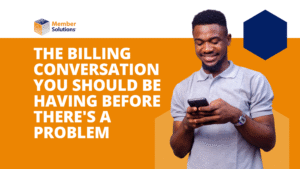Even the all-mighty cloud has to come back down to earth sometime. On October 20, 2025, Amazon Web Services (AWS), one of the biggest cloud providers in the world experienced a widespread outage that temporarily knocked out many major systems (AWS). Everything from websites and apps to voice assistants and payment tools felt the ripple effects.
At Member Solutions, we felt it too and we want to give you a quick look behind the scenes at what happened, how it impacted our systems, and how we worked to keep communication lines open for you and your members.
PLUS, download your very own printer-friendly internet outage action plan.
What Happened
AWS powers a huge portion of the internet. So, when a problem pops up in one of their data centers, it can affect millions of users at once (even businesses that don’t realize they rely on AWS indirectly).
According to Amazon’s Service and Health page, this most recent outage started in AWS’s “US-East” region and caused network slowdowns and service interruptions across the world. That’s right, everything from streaming programs like Roku to transportation giants like Lyft went dark (BBC). For most, it lasted a few hours but that’s plenty of time to cause disruption for businesses that rely on cloud-based tools for everyday operations.
How It Affected Member Solutions (and Our Clients)
During the outage, our phone systems were impacted. Because some of our call routing and support tools connect through AWS, it affected our ability to receive and respond to customer calls.
We know that your members expect quick responses, and you expect the same from us. So while phones were temporarily unreliable, our team quickly switched gears to make sure folks could still reach us.
What We Did to Stay Connected
- We sent out an email to all clients letting them know what was going on.
- We invited clients to reach us via email or our AI Agent Chatbot, both of which remained fully operational.
- Our tech team monitored AWS recovery updates in real time and adjusted workflows to minimize disruption.
- We reviewed our contingency plans to strengthen our backup options for future incidents.
In short, we kept calm, kept communicating, and made sure you had a way to reach us while AWS worked on getting things back online.
5 Tips to Help Your Studio, Dojo, or Gym Stay Connected During an Outage
Tech hiccups happen whether we want them to or not, but a little preparation can go a long way when such an event arises. Here are 5 tips to help your studio, dojo, or gym stay connected during an internet outage PLUS a ready-made printable action plan:
1. Have a Backup Plan for Check-Ins and Scheduling
Keep an offline list or printed class schedule handy so you can manage arrivals, cancellations, and sign-ups if your software goes down. We did the work for you! You can find a handy sample version in our Internet Outage Action Plan in the next section.
2. Use Multiple Ways to Reach Members
If your landline phones or messaging apps go down, switch to text blasts, social posts, or email. The key is to get your members in the loop quickly.
3. Set Up a Backup Internet Option
A mobile hotspot can save the day when your main connection is out. Test it out every now and then to make sure it’s ready to go on your primary work phone.
Here are two quick guides from Google and Apple on how to set up a mobile hotspot depending on what type of phone you use:
4. Know Which Systems Depend on the Cloud
List your critical tools, such as: scheduling software, payment processor or CRM. From there, note which ones rely on the internet. Knowing this helps you react faster.
5. Communicate Quickly and Clearly
This might sound like a no-brainer, but let members know right away what’s going on. A short “We’re aware and working on it” message is usually enough to maintain trust and keeps frustration low.
Now that you know the steps for success, it’s time to put your plan into action. Check out the next section to download your own copy of the Member Solutions Internet Outage Action Plan.
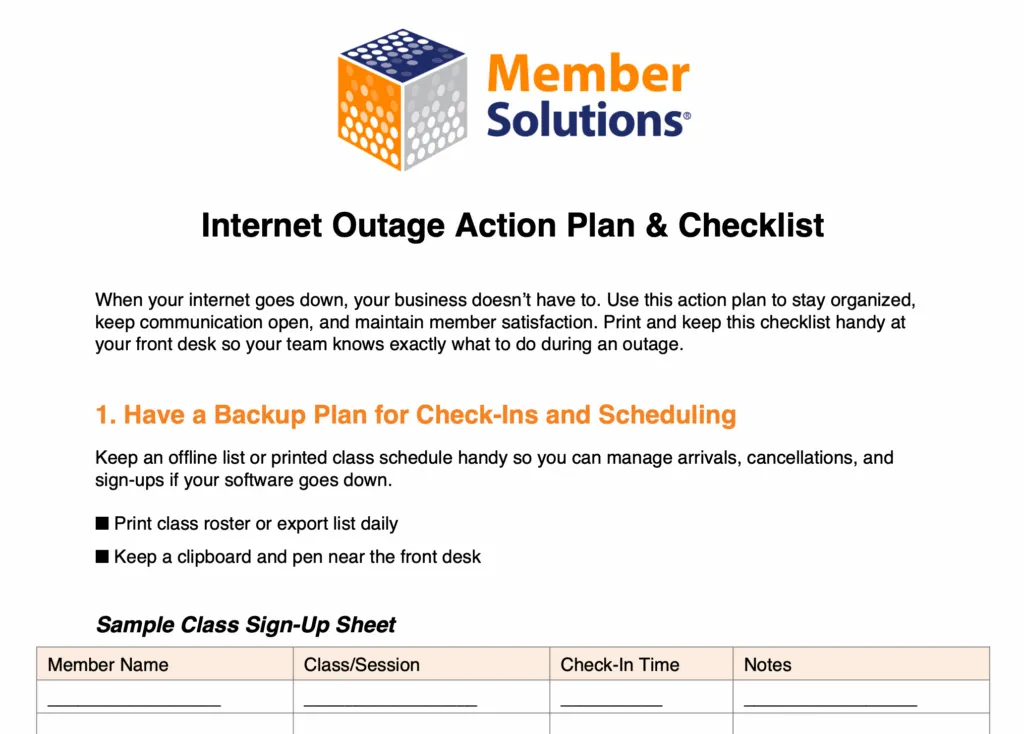
BONUS Printer-Friendly Outage Action Plan
Below you’ll find your detailed, printer-friendly internet outage action plan PDF. This document includes:
- Clearly labeled sections and checkboxes for easy tracking
- Fields for system details and Wi-Fi info
- Built-in communication templates (SMS, email, and social)
- A printable class sign-up sheet for manual check-ins
Staying Ahead Together
At Member Solutions, we take pride in being your behind-the-scenes partner keeping the technology side of your business smooth, secure, and stress-free. Outages like this one are a reminder of just how connected (and cloud-dependent) modern business is nowadays.
We’re continually improving our systems and backup plans to make sure that even when the unexpected happens, your member’s experience stays on track.

If you ever want to review your own readiness plan or explore ways to make your business more outage-proof, Isaac’s happy to help.
Your success is our mission and we’re always just a click or chat away.