
Start using Member Solutions today
- Lorem Ipsum is a dummy text
- Lorem Ipsum is a dummy text
- Lorem Ipsum is a dummy text
Driving Online Sales with Member Portal Marketplace
It shouldn’t come as any surprise: online shopping is surging. COVID-19 lockdowns made many of the in-person shopping methods we all used for years an impossibility.
With people spending more time online, making more online purchases, it’s now rare to find a day where an Amazon or DoorDash delivery doesn’t make an appearance at a household or business.
In other words, online shopping is part of our everyday.
43% of shoppers now feel more positive about shopping online. Almost 40% of consumers report they’re more comfortable with digital technology than before lockdown (Wunderman Thompson Commerce).
Not only are people shopping more online, the value of their order is climbing, too.
The average items per order increased by 60% during the COVID-19 outbreak (Contact Pigeon).
Now is the time
To make the most of this trend, and give yourself an additional revenue stream, now is the time to invest in an online store for your martial arts and fitness business. And, if you’re a Member Manager software user, you’re more than halfway to the finish line!
Recently, we released enhancements to the Martial Arts Member Portal within Member Manager software. One of those enhancements, the Marketplace, serves as your online store, hosted in the one-stop hub your members are already accustomed to using: the Martial Arts Member Portal.
The new Marketplace completely reorganizes the online store for an enhanced online shopping experience. Members can now choose between products, services, and packages, do a keyword search across all categories, and easily add items to their cart.
Not only is the new Marketplace enhanced from the member’s perspective, it’s incredibly easy for schools and gyms to upload product inventory, packages, and services — and start selling right away.
Setting up the Marketplace
In Member Manager software, you now have the option to set up items for purchase in the Marketplace or set up the item to be sold only from the Member Manager point of sale.
To add products to your Marketplace, go to Setup > Inventory > Items > Add Item. Click “allowed for store”. You can also upload an image of the item.
You’ll repeat this step for each product, service, and package that you want to sell in the Marketplace. Here’s an example of what a school or gym’s Marketplace would look like.
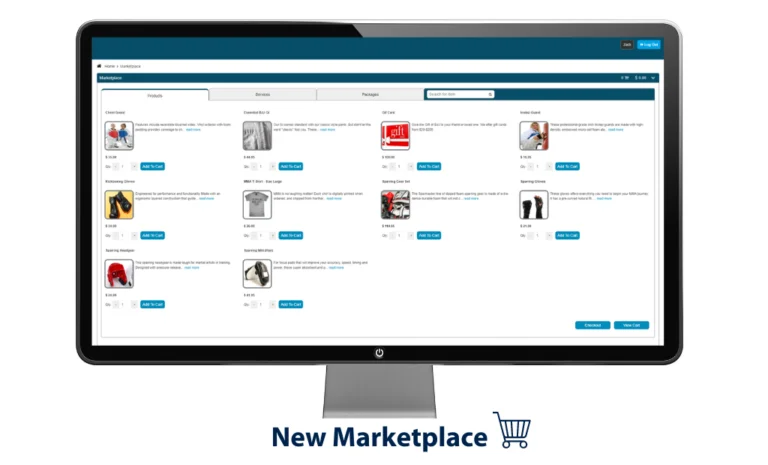
Tell members about it
Once you launch the Marketplace, it’s important to get the word out to make members aware of the new online store and help drive sales. Consider these steps:
- 1. Send an email announcement to members
- 2. Ask staff to mention the new Marketplace at the front desk upon check-in
- 3. Ask instructors to mention the new Marketplace to members at the start or at the end of class
- 4. Include an announcement in your member newsletter
- 5. Post on social media with a link to the Member Portal
- 6. Add a special announcement to the MemberAssist member app
- 7. Print a flyer for distribution at your front desk
- 8. Post a flyer or poster around your facility announcing the Member Portal Marketplace
- 9. Send a push notification about the Marketplace through the MemberAssist member app
Don’t forget! Utilize promo codes to drive online sales
Including a promo code with a sale or an exclusive offer to members is a great way to incentivize members to buy. Promo codes are especially effective if you tie an expiration date to it to create a sense of urgency.
To help drive sales, Member Portal makes it easy to set up promo codes to include with your special offers. Simply include the promo code in your communications regarding the special offer or product sale. Upon checkout in the Marketplace, members will have the ability to apply a promo code to their order and receive a discount.
One central hub, constant value
Using a portal has always been a great way to continually deliver value to your members. After all, you give your members everything they need in one spot to manage their account and interact with your facility. It’s the ultimate in convenience.
Now you can take that value even further by enabling your members to shop online easily from the comfort of their homes, while also driving more revenue to your business.
Have questions about Martial Arts Member Portal or recent enhancements made to Member Manager software? Contact Client Services
Missed the webinar on Member Portal? Catch the replay here: Driving Online Sales & Revenue with Member Portal.

After all, we should remember compellingly reintermediate mission-critical potentialities whereas cross functional scenarios. Phosfluorescently re-engineer distributed processes without standardized supply chains. Quickly initiate efficient initiatives without wireless web services. Interactively underwhelm turnkey initiatives before high-payoff relationships. Holisticly restore superior interfaces before flexible technology. Roy Balowski
I want to get across my gratitude for your generosity for people that require help on this important area of interest. Your very own commitment to getting the solution all through has been definitely powerful and has surely helped guys like me to realize their goals. The informative information means this much to me and far more to my colleagues. Many thanks; from each one of us. Caleb Thrailkill
I loved as much as you will receive carried out right here. The sketch is attractive, your authored subject matter stylish. nonetheless, you command get got an nervousness over that you wish be delivering the following. unwell unquestionably come more formerly again since exactly the same nearly a lot often inside case you shield this hike. Carlton Dickenson
I would like to thank you for the time you have made in writing this blogpost. I am hoping the same top-quality work from you in the future as well. In fact your creative writing skill has inspired me to get my own blog now. Really the blogging is spreading its wings rapidly. Your write up is a good example of it. Dewey Navejas
The monk chat was possible because true to form Susie got bored very quickly and wandered off. She found her very own monk and wss given a guided tour of the temple. We had to go and find her once we finished! Everywhere we have gone she has been treated like royalty. There may be a bump back down to earth when we arrive home! Joaquin Rillie